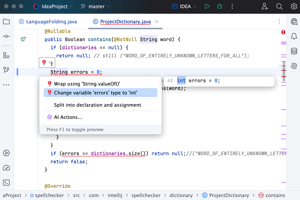Video Reviews
2,187 IntelliJ IDEA Reviews
IntelliJ IDEA is a user friendly software for the beginners because it provides some automation such as main class making in a program and also recommend attribute suggestions which is helpful in save time and encourage interest to learn language. The UI of IntelliJ IDEA and theme is very good, new coders or programmer attract towards it. Review collected by and hosted on G2.com.
It takes few time in the compilation and interpretation of program because in the compilation process first Java code convert in the bytecode, and then provide binary code. And 2nd thing by which I dislike the IntelliJ IDEA is, it is not provide output of correct program if it finds error in any other program of same package. When we run correct program it directed compiler to incorrect program and give the output (error) of incorrect program. Review collected by and hosted on G2.com.
IntelliJ IDEA is very comfortable to work with because of its nice-looking UI and handy navigation. The smart tools and smooth integration with popular frameworks make development easier. And last but not least, great Git support turns it into an all-in-one solution for developers. Review collected by and hosted on G2.com.
Its only major downside is that IntelliJ IDEA requires lots of resources and hence might significantly slow down machines that are not that powerful. Some useful features also belong to a paid version, and that can be quite an expense for freelance developers or small teams working on a limited budget. Review collected by and hosted on G2.com.
It's very simple and efficient to use, it's integration with git version control is very convenient, debugging is very easily performed, it has a lot of options for plugins that can be easily installed, and the overall UI/UX is clean and gets the job done. Review collected by and hosted on G2.com.
It can be a little confusing to find where everything is or to find shortcuts for the plugins installed when you are a beginner. It can also be slow to start sometimes when you are loading heavy applications/plugins. Review collected by and hosted on G2.com.
As java developer and architect I like the following features in intellij
1. Code assistance - Intellij having strong code autocomplete feature, syntax highlighting, warning highlighting, intelligent suggestions, etc boost the productivity. It also recommend the best practices which also give advantage in the big projects.
2. Tools - Intellij having all the required tools are in built so the developer need not to use multiple tools. For example, version control, DB tools, docker, plantUML, etc
3. Debugging and Testing - Intellij Debugging and testing tools are robust and offers live debugging and live inspection of code. Even we can supply new test value while doing debugging as well without restarting the application. It also provide integration with almost all the testing frameworks like Junit, TestNG, Karate, Selenium, etc. Review collected by and hosted on G2.com.
1. Heavy resource required - Inteillj required high RAM to run. So performance on lower end machine is very poor. Also, can not run other software with Intellij.
2. Learing Curve - Learning curve of Intellij is steep and might take sometime to learn the shoutcuts and functionality
3. Cost - I generally uses the community edition, but once i want to right some code in php and tried Intellij for that. But intellij for PHP is paid version and for a small team size of 2 it is too costly to but its license. Review collected by and hosted on G2.com.
User friendly interface and the console and debugging options are good
Version control system like GIT is inbuilt
Lot of Plugins and AI assistance from Jetbrains available
For automation testers, it offers better integrations to run cucumber and TestNG test cases Review collected by and hosted on G2.com.
Looks like its bit slow pace when you are running an SQL IDE and IDEA together on a 16GB RAM windows machine Review collected by and hosted on G2.com.
There's a lot to like about IntelliJ (I'm using the 2024 Ultimate version at the moment). It's very powerful and flexible in the frameworks and programming languages it supports. I can see (over the last few years) the efforts to simplify the UI - or, I should better say, declutter and structurization of the UI. I can focus nicely on the individual files while having access to all the build, debug, and deploy tools. An IDE is a complex product by definition - especially if you are a developer. I'm working with classic backend tech stacks such as Java, Spring, and Maven and modern front-ends such as React. So, the IDE should support these various cases and provide a consistent experience - in my opinion, IntelliJ does that. With all the plugins and extensions, I also feel confident that I will find support for any other projects in the future. I don't feel that I would need to switch to another IDE for an "out-of-the-ordinary" use case. Review collected by and hosted on G2.com.
My biggest issue with the IDE is the indexing of files. Whenever you start the IDE or want to make a small change, IntelliJ is indexing and, therefore, freezing everything until it's done (or you canceled the indexing). Of course, the result of the indexing is better development support, but it always seems to happen in the worst moments. This might be a subjective view because you always remember the times when it was annoying and never the times. It just worked smoothly in the background, but the indexing process is just an immense resource drag. I wish it wouldn't completely block the IDE while it's doing this. Review collected by and hosted on G2.com.
It's user friendly and easy to code in the IDE,I used multiple pluginss for batter coding, even intallij is my first professional IDEA thanks to github student developers pack,i used for my assignments and for my projects, UI is clean and i loved dark mode, there is also git support,database tools Review collected by and hosted on G2.com.
Heavy for low-end system, I upgraded my pc to use This, RAM consumption is high Review collected by and hosted on G2.com.
- Ease of use
- Clear and concise project level icons
- ease of integration with docker and kubernetes
- It is my default IDE and I use it for Javascript development as well Review collected by and hosted on G2.com.
I wish Jetbrains didnt have Goland/Webstorm/IntelliJ as separate software to install. I know in this way the IDE becomes just like Eclipse, but there should be a better way Review collected by and hosted on G2.com.
The best thing that I like about IntelliJ IDEA is its ability to organize all the projects that we create over it. Be it a Java or a python project, it always organizes all the directories systematically making it easier for the programmer to code and debug. Review collected by and hosted on G2.com.
The thing that I dislike about IntelliJ IDEA is that it hangs sometimes in the middle of the work, if we are dealing with a bigger scale projects. Review collected by and hosted on G2.com.