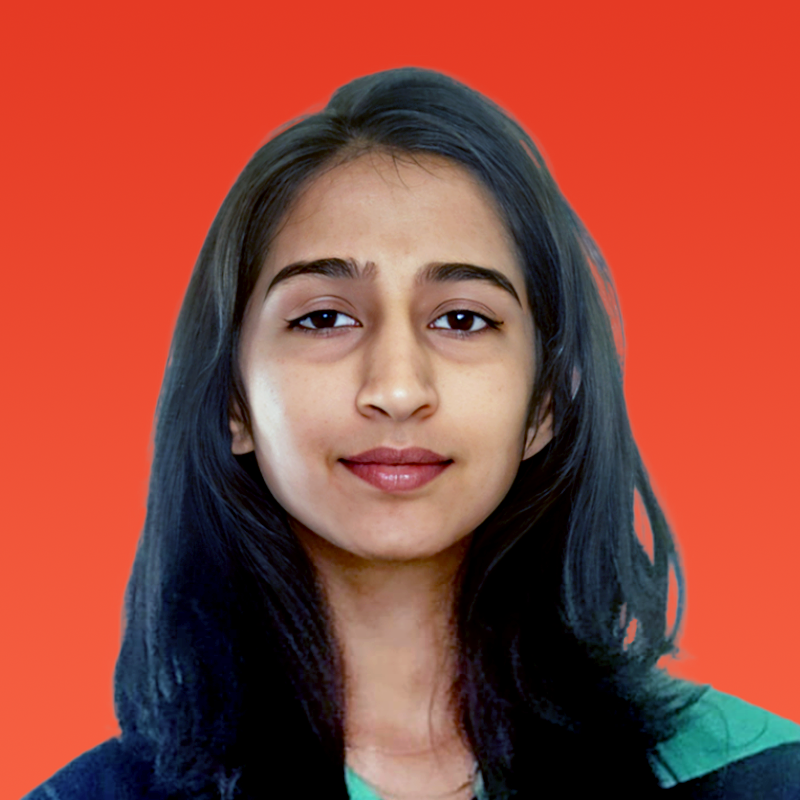- Blackboard is a learning management system that provides a centralized hub for managing course material, facilitating discussions, and enabling mobile accessibility.
- Users frequently mention the user-friendly interface, the system's stability, the responsive support team, and the range of innovative features as key benefits of using Blackboard.
- Users reported issues with slow loading times, occasional outages during lectures, navigation difficulties for students with multiple courses, and inconsistencies between the desktop and mobile app experiences.
Best Assessment Software
Best Assessment Software At A Glance
G2 takes pride in showing unbiased reviews on user satisfaction in our ratings and reports. We do not allow paid placements in any of our ratings, rankings, or reports. Learn about our scoring methodologies.
- Overview
- Pros and Cons
- User Satisfaction
- Seller Details
Mentimeter is the audience engagement platform. Easy-to-use, interactive, and innovative; presenting has never been less stressful and more effortless! Create unique and dynamic presentations that wil
- Teacher
- Lecturer
- Higher Education
- Education Management
- 38% Small-Business
- 34% Mid-Market
10,698 Twitter followers
- Overview
- Pros and Cons
- User Satisfaction
- Seller Details
As learner lifestyles change, you need an inclusive, flexible, and insightful LMS to provide engaging educational experiences and meet the needs of learners from all backgrounds. Strategically focused
- Student
- Teacher
- Higher Education
- Education Management
- 47% Enterprise
- 37% Mid-Market
- Blackboard is a learning management system that provides a centralized hub for managing course material, facilitating discussions, and enabling mobile accessibility.
- Users frequently mention the user-friendly interface, the system's stability, the responsive support team, and the range of innovative features as key benefits of using Blackboard.
- Users reported issues with slow loading times, occasional outages during lectures, navigation difficulties for students with multiple courses, and inconsistencies between the desktop and mobile app experiences.
1,236 Twitter followers
- Overview
- Pros and Cons
- User Satisfaction
- Seller Details
iSpring Suite is a comprehensive authoring tool that allows you to create professional eLearning content, including courses, quizzes, video tutorials, role-play simulations, SCORM-compliant e-books, a
- President
- Director
- E-Learning
- Higher Education
- 48% Small-Business
- 30% Mid-Market
- iSpring Suite is a software embedded in PowerPoint, designed to create e-learning courses, quizzes, and interactive content.
- Reviewers frequently mention the ease of use, the seamless integration with PowerPoint, the ability to create engaging and interactive content, and the excellent customer support.
- Reviewers mentioned issues with the learning curve for new users, occasional technical glitches, limitations in customization, and challenges with certain features like text-to-speech and saving course progress.
6,642 Twitter followers
- Overview
- Pros and Cons
- User Satisfaction
- Seller Details
Kahoot! transforms presentations, training, and events with engagement, in organizations of any size. With Kahoot!, anyone can create and deliver engaging learning experiences - known as kahoots - on
- Teacher
- Student
- Education Management
- Primary/Secondary Education
- 46% Mid-Market
- 27% Small-Business
552 Twitter followers
- Overview
- Pros and Cons
- User Satisfaction
- Seller Details
Star Assessments are an award-winning suite of valid, reliable assessments for reading, math,and early literacy, in both English and Spanish. Trusted by over 30,000 schools and highly rated by the Nat
- Teacher
- Primary/Secondary Education
- Education Management
- 50% Small-Business
- 41% Mid-Market
5,869 Twitter followers
- Overview
- Pros and Cons
- User Satisfaction
- Seller Details
The i-Ready Assessment suite offers a collection of reading and mathematics assessments for Grades K-12 to help every support every student. It's one coherent program designed to give you clear data
- Teacher
- Primary/Secondary Education
- Education Management
- 57% Mid-Market
- 32% Small-Business
15,289 Twitter followers
- Overview
- Pros and Cons
- User Satisfaction
- Seller Details
Lumio is a web-based instructional platform that offers more ways to effortlessly make learning fun and engaging on student devices. Teachers can start from scratch, or import existing content lik
- Teacher
- Instructional Technology Specialist
- Primary/Secondary Education
- Education Management
- 45% Mid-Market
- 28% Enterprise
3,946 Twitter followers
- Overview
- Pros and Cons
- User Satisfaction
- Seller Details
Canvas by Instructure is a versatile, cloud-based learning management system (LMS) designed to support education and training at every stage of learning. Since its launch in 2011, Canvas has transform
- Teacher
- Student
- Higher Education
- Education Management
- 44% Mid-Market
- 42% Enterprise
12,200 Twitter followers
- Overview
- Pros and Cons
- User Satisfaction
- Seller Details
Renaissance Accelerated Reader is an independent reading practice program that helps K–12 students become confident, lifelong readers. Supporting more than 210,000 fiction and nonfiction books at a wi
- Teacher
- Primary/Secondary Education
- Education Management
- 49% Small-Business
- 35% Mid-Market
5,869 Twitter followers
- Overview
- Pros and Cons
- User Satisfaction
- Seller Details
Vevox is a real-time polling and anonymous Q&A platform for employee engagement. Rated number 1 by our users across Trustpilot, G2, and Capterra, Vevox makes virtual and hybrid meetings unmissable
- Senior Lecturer
- Pharmaceuticals
- Higher Education
- 40% Enterprise
- 32% Small-Business
2,642 Twitter followers
- Overview
- User Satisfaction
- Seller Details
Quizizz gamifies learning content, making it more engaging and immersive. Learning with Quizizz can significantly improve business outcomes and reduce employee ramp-up time. Creating or importing con
- Teacher
- Primary/Secondary Education
- Education Management
- 46% Mid-Market
- 45% Small-Business
59,165 Twitter followers
- Overview
- Pros and Cons
- User Satisfaction
- Seller Details
Schoology Learning, the leading K-12 learning management system (LMS), is part of the PowerSchool Unified Classroom solution. The system is designed to help schools and districts improve student perfo
- Teacher
- Educator
- Primary/Secondary Education
- Education Management
- 48% Mid-Market
- 34% Enterprise
- Overview
- Pros and Cons
- User Satisfaction
- Seller Details
AhaSlides is an all-in-one platform for interactive and engaging presentations. Users can add live polls, quizzes, word clouds and Q&A sessions to boost audience engagement in classrooms, meetings
- Higher Education
- Education Management
- 41% Small-Business
- 38% Mid-Market
- Ahaslides is an educational tool used by educators to engage students in their academic studies, providing a platform for quizzes, polls, and interactive slides.
- Reviewers frequently mention the ease of use, the variety of interactive features, and the ability to engage students effectively, making learning more dynamic and fun.
- Reviewers noted some limitations such as the lack of an undo option, occasional issues with site navigation, and the need for more intuitive integration with other presentation tools like PowerPoint.
530 Twitter followers
- Overview
- Pros and Cons
- User Satisfaction
- Seller Details
Watermark gives higher education institutions the tools they need to easily track, manage, and examine their data. For over twenty years, colleges and universities have used Watermark solutions to com
- Higher Education
- Education Management
- 69% Mid-Market
- 20% Enterprise
498 Twitter followers
- Overview
- Pros and Cons
- User Satisfaction
- Seller Details
Talview specializes in revolutionizing organizational interview and exam processes through its Gen AI technology, emphasizing integrity, efficiency, and fairness. The platform employs advanced facial
- Information Technology and Services
- Education Management
- 65% Enterprise
- 19% Small-Business
1,617 Twitter followers
Learn More About Assessment Software
Why Use Assessment Software?
Assessment software is useful for schools looking to switch over to digital exams. The implementation of assessment software is beneficial for everyone involved in the assessment process, including students, for whom it streamlines assessments. Teachers can leverage it to reduce the time it takes for them to create exams. Once delivered and the results collected, teachers can use analytical tools built in to the software to gain insight into the performance of their classes and individual students.
Save time — Automated grading is a key feature of assessment systems. Grading automation saves teachers a ton of time that would otherwise be spent arduously going through students’ exams. Teachers can use the time they save to develop more creative and effective ways of teaching their students. Assessment software provides users with the test creation features and exam templates, which play a central role in saving teachers’ time.
Data consolidation — Paper exams are incredibly inefficient and difficult to distribute, collect, and grade. With assessment software, all of the feedback teachers give students and all of the historical assessment data for the students can be housed in a single platform.
Analytics — All of the test data is housed in a single place, which makes it easier for the built-in analytics that typically come with assessment software to analyze large portions of student assessment results. These tools can help teachers identify struggling students and the subjects they may be struggling with.
Who Uses Assessment Software?
There are three major groups that use assessment software: students, teachers, and administrators. Each group uses the software for different reasons and has varying levels of interaction with the applications.
Students — Students interact with assessment software as end users, actually going through and taking the assessments created by their teachers. They are the ones interacting with the software and seeing how effective it is at presenting questions and collecting answers in an efficient and sensible manner.
Teachers — Teachers use the full breadth of assessment software capabilities. They create and deliver exams to students via the platform. Teachers also use the software to grade exams, provided they are not open text answers.
Administrators — Administrators can use assessment software data to check up on different classes’ performance and use the information to drive policy-making decisions. While the teachers will be the ones making most of the decisions related to addressing students’ issues, administrators can act in more broad strokes. They can use the data gathered by assessment solutions and create a policy based on that data.
What are the Different Kinds of Assessment Software?
The two main groups of assessment software are solutions that provide lesson creation features and those that simply focus on exam creation and administration. These solutions often include grading capabilities as well, but only within the tool itself and with the exam materials created using the tool. This distinguishes it from grading tools, which are designed to handle grading various types and formats of assessments.
Lesson creation — Solutions in this group allow users to create entire interactive lessons using the software. They can embed interactive assessment material within the lessons to gauge comprehension level.
Point solution — These assessment solutions are focused solely on assessment creation, administration, collection, and analytics. Because these focus on a single aspect of teaching, they often include integration capabilities with SIS.
Assessment Software Features
Assessment software often includes, but is not limited to, the following features:
Assessment creation — This is the critical feature of assessment software, allowing users to create and administer custom and assessment templates to students.
Assessment analytics — Assessment software nearly always offers some analysis-focused features. The goal of this capability is to dive into data to discern what areas individual students or the class as a whole need to focus on.
Reporting — This feature involves creating prebuilt reports based on assessment data collected within the platform.
Multilingual support — Certain assessment solutions contain support for quiz and exam creation in multiple languages.
White-labeling — Users can brand their assessments and the platform they use with organization-specific imaging.
Dashboards — Users have access to dashboards that contain all relevant information.
Adaptive assessments — Solutions containing this feature provide assessments that adapt and change for individual learners based on their past performance. This feature is becoming increasingly prevalent in assessment solutions.
Offline delivery — This feature allows users to deliver assessments without requiring internet connectivity.
Other Features of Assessment Software: Pre-made assessments, Real-time responses, Tests and quizzes, User-created assessments
Specific Subject Matters: Corporate, Higher education, K-12,