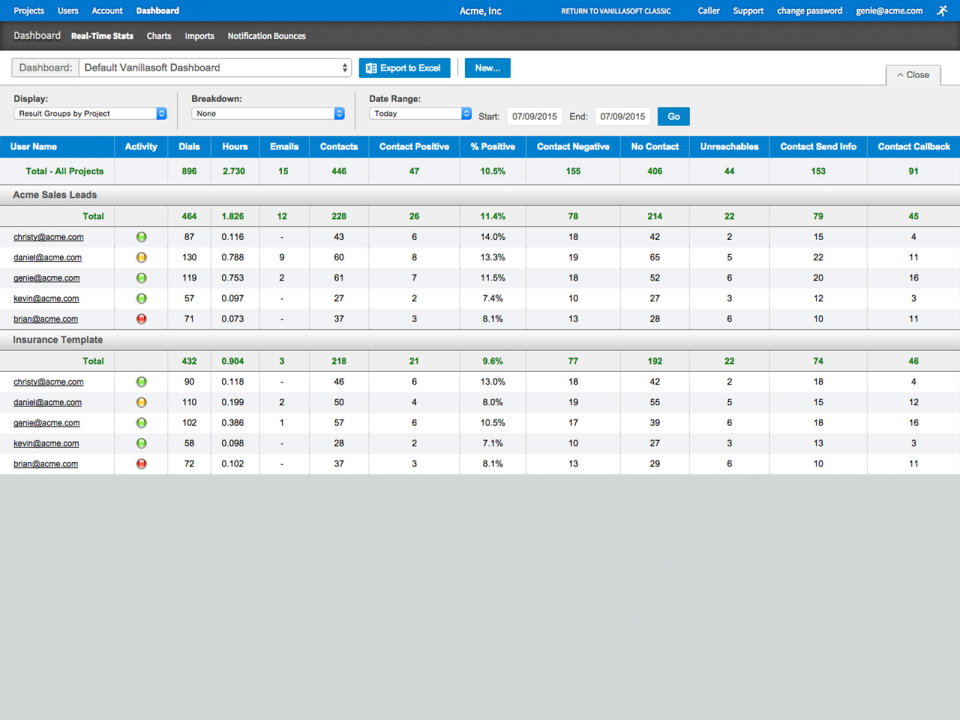Video Reviews
521 VanillaSoft Reviews
The platform's robust ability and flexibility, as well as the training and help desk staff, are excellent and patient. I love the ability to make changes on the fly as you're making calls and need to pivot directions, plans, and scripts. The ability to create templates and change them as needed with ease, and support if required. The product is self-contained, enabling users and administrators to manage their workflow efficiently. Review collected by and hosted on G2.com.
The support hours are not conducive to the Pacific coast after 5 pm. Currently, their support is primarily based on the East Coast and Canada, and matches those hours. As a result, those of us on the Pacific coast who call beyond the 5 pm timeframe may be without support or the ability to fix system glitches after 5 pm. This can cause you to shut down your calling until the next day. This is an issue I have requested a review of. Review collected by and hosted on G2.com.
The main reason why VanillaSoft should be chosen as a solution over other similar offerings is the customer service. It really is unique how tailored the support is, and how willing your rep is to answer every single tiny question (because there will be many), whether on a Zoom call or by email, often before you thought to ask. Review collected by and hosted on G2.com.
While the training schedule is nice and long, some elements of the software are a bit unintuitive, so I often found myself trying to find certain features or tabs buried in places I wasn't expecting, even after spending a while with the software. This is very minor though, and it seems like improvements are being shipped all the time. Review collected by and hosted on G2.com.
Vanillasoft is one of the most comprehensive calling platforms I've used, and I've used several. I appreciate the flexibility in being able to implement IR filters, easily view and change calling assignments, and the built-in reporting features. Customer service is one of the best I've received from a vendor product/service. Review collected by and hosted on G2.com.
There is a learning curve to Vanillasoft, especially for someone new to calling softwares if you are. Once you spend time in it it becomes easier and easier, but initially it can be overwhelming especially for entry level staff. Review collected by and hosted on G2.com.
I like how I can call clients faster with the progressive dialer and I can also not do that by using the preview only screen which i do a lot so I can email and text clients. I like that I can text clients on there too, the company I'm with now we don't have the feature but I have used it in the past and it was nice Review collected by and hosted on G2.com.
I wish it could reverse search the correct phone numbers for me so I don't have to do that to save time. people put the wrong number or inactive numbers all the time. Review collected by and hosted on G2.com.
Queue-based lead management – VanillaSoft uses a queue-based system instead of static lists, ensuring sales reps contact the next best lead automatically. This improves speed-to-lead and reduces decision fatigue.
Cadence and scripting tools—It provides customizable workflows and sales cadences, making it easier for teams to stay on message and follow best practices without needing complex CRM setups.
Real-time lead routing – Leads can be routed immediately to available reps based on priority, source, or performance, which helps increase conversion rates.
Built-in tools – With integrated calling, email, texting, and recording features, reps don’t need to switch between multiple platforms, keeping them more productive.
Ease of use – It’s user-friendly for both reps and managers, especially compared to more complex CRM systems like Salesforce. Review collected by and hosted on G2.com.
Dated user interface – While functional, the UI can feel clunky or outdated compared to more modern platforms, which may impact user adoption or satisfaction.
Limited CRM functionality – VanillaSoft isn’t a full CRM, so for more advanced CRM needs (like deep customer history or robust reporting), users often have to integrate it with other tools like Salesforce or HubSpot.
Learning curve for setup – While reps find it easy to use, the initial configuration, especially setting up workflows, routing rules, and integrations, can be time-consuming and may require support.
Reporting limitations – The built-in reporting is solid for basic metrics, but some users find it lacking in customization or advanced analytics compared to dedicated BI tools.
Mobile experience—Mobile support isn’t as strong as desktop support, which can be an issue for remote or field-based teams. Review collected by and hosted on G2.com.
The user interface is incredibly intuitive and easy to use. It is customizable to both beginner tech users while having the capability of arming any salesperson with an artillery of self-contained information that offers easy integration capabilities with Google Calendar & texting platforms alike. Review collected by and hosted on G2.com.
The more you use the software, the more forgiving it is to you. On the contrary, the less frequent you use the dialer, the less forgiving it can be. Consistency is key. Review collected by and hosted on G2.com.
It is easy to navigate around and also shows you everything. I like the fact that it's very user friendly and very self explanatory Review collected by and hosted on G2.com.
the only thing I dislike is sometimes I will get a error message that it cannot respond so I have to close it out or restart Review collected by and hosted on G2.com.
The ability to keep detailed information and update a patrons information in real time. The ability to immediately email a patron information and confirmation of their purchases Review collected by and hosted on G2.com.
As much as I like the calendar for setting future appointments, I find a few small things bother me. Mostly, I can not just drag an appointment to a new date if the Appointment date changed. Review collected by and hosted on G2.com.
I love the ability of being able to call and text all within the vanillasoft CRM all in 1 page Review collected by and hosted on G2.com.
I wish the calendar was easier to customize. I was not a fan of the lastest calendar update. I wish there was a customize way to dial certain leads with some filters. Sometimes dialing throughout the day the algorithm doesn't give me my old leads as I want to go through all my leads everyday regardless how aged. Review collected by and hosted on G2.com.
The most helpful items are the customization options for contact/data fields, and the filtering. Using these two together allows me to get into our contacts with a fine-toothed comb, and at just the right time. I like to filter for people who haven't been called lately or ever at all, so we don't keep calling the same folks over and over. Review collected by and hosted on G2.com.
I wish I could see into the future when it comes to routing queues. So many of our contacts disappear after 9 pm, it would be great to be able to see ahead to how many people will *actually* be available to call after 9 pm. Review collected by and hosted on G2.com.