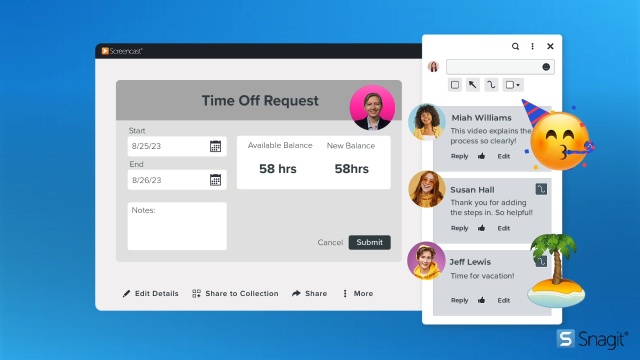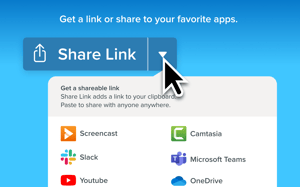I love the fact that it comes with an editor. More more intuitive and versatile than the "Snip It" tool in Windows 7. You are also capable of doing video capture and not only screen capture as a picture.
I have not even touched the surface of all the features that the tool has to offer but the fact that it offers so much is what makes it great! Review collected by and hosted on G2.com.
Nothing so far.
I would suspect that it may be a bit overwhelming for new users though. I have marked some of the areas in which it could use improvements. This is especially apparent for ease of use as sometimes it may not be considered straight forward. Review collected by and hosted on G2.com.
Video Reviews
5,444 Snagit Reviews
SnagIt is the easiest tool to capture screenshots for training documentation, making edits, and making the sharing process so easy! I have been using this product for three years and I couldn't go a day without it!! I have had to contact customer support once or twice and they were excellent! I work as a Salesforce consultant so I'm a heavy user. Review collected by and hosted on G2.com.
They've switched models since I purchased and now I'm missing features that I guess I need to upgrade in order to get access to. I can't say that it's a true dislike - I just wish it was different. Review collected by and hosted on G2.com.
I use Snagit daily, both in my work as a trainer and for personal needs. It is an extremely intuitive and powerful tool that allows me to capture, annotate, and share visual content in just a few clicks.
Among the features I particularly appreciate:
arrows and numbers to clarify a capture,
the ability to highlight or blur areas,
and of course, the quick video recording tool, ideal for creating demonstrations or tutorials.
Snagit offers great ease of use while being very comprehensive. It is an excellent program that I highly recommend to anyone needing to document or communicate visually in a clear and effective manner. Review collected by and hosted on G2.com.
These past few days, the quality of the screenshots has decreased, it bothers me and I don't know the reason. Review collected by and hosted on G2.com.
I have the Snagit icon in my taskbar so it's handy to use anytime I need to take a screenshot of something. This can happen at anytime. Sometimes, it's because of a problem with something. Sometimes I need to get a partial shot of one of my PLR documents. Other times, I create help pictures for someone struggling with a program, so they can use it properly. Snagit makes it easy to add text or arrows or callouts so the picture can be as helpful as possible. I probably use it most days. Review collected by and hosted on G2.com.
Quite honestly, I can't think of anything. Snagit is a very useful, budget-friendly product and does what I need. What more can you ask? Review collected by and hosted on G2.com.
hot keys enable quick screenshots, then the editor is super easy to highlight areas of interest.
I produce mini user manuals for ERP software, but with Snagit I can create very specific templates with users configuration and not from a Microsoft manual. Review collected by and hosted on G2.com.
There is no downside to Snagit. What's the downside to software that makes professional looking documents quick and easy? Review collected by and hosted on G2.com.
Snagit is very easy to use and allows me to capture screen shots with 3 clicks including scrolling captures! Once in the tool there are so many ways to customize the image that are very intuitive. Blur, cut out white space, magnify a specific section and the ability to create a custom template with my branded color palette for arrows, boxes and more! Review collected by and hosted on G2.com.
I haven't figured a way to easily "cut out" or "object erase" from the tool. If there's something in the background you don't want you can remove it through blurring or copy/paste colors over the top then blur the edges etc. I haven't found the feature to simply highlight and erase like our phones have. Review collected by and hosted on G2.com.
More features than a lot of other screen recording softwares.
Without having to use documentation I figured out how to use it both easily and quickly.
Customer service is quick to respond to any questions.
Gives you a lot of different options to edit and create the right kind of videos for the right kind of situations.
When people review your videos they can leave comments that you can reply to, you also get a notifcation in your email. Review collected by and hosted on G2.com.
There is an ecosystem where if you do not have the other subscriptions it can leave you feeling like an incomplete system. Review collected by and hosted on G2.com.
Snagit has LOTS of features, from markup and editing to timer delay, video, and audio recording and editing. My favorite new feature is the ability to capture a workflow, and Snagit creates the outline for you. This is incredibly helpful in creating technical documentation.
I have been using it for years, and they release new features regularly. The UI has been consistent, with only minimal changes from version to version, so learning the new features is very easy. Review collected by and hosted on G2.com.
I'm not sure there's anything I dislike. However, I have only been using Snagit for ten years, so maybe at some point there will be. Review collected by and hosted on G2.com.
It is very simple and intuitive, you can take screen shot, video and add anything you need. You can add text, narrows, color, highlights in different colors and this is very helpful for the person who receive the message you are sending, it is easy to use, just copy paste and it is not too heavy.
I use them everyday!! and add screens into emails, files, whatsapp, chats etc. so I really love it. Review collected by and hosted on G2.com.
Updates, everytime that theres is a new version it is complicated to remove prior version, you get a new one and remove it is difficult. Review collected by and hosted on G2.com.
It is completely hidden behind the scenes most of the time and just jumps out on one keypress when you need it.
It's perfectly integrated into windows. Just hit the "print" Button and you can start taking a capture.
I use it mostly for feedback loops on technical details for my clients. I screenrecord constructions and talk over the video content or I make screenshots with it and edit them in the snagit editor which automatically pops up when you made a screenshot or video.
When ready I can copy paste the content to an email or whatsapp.
Also for technical documentation it's great. I just can take screenshots of details. Mark important areas in with the snagit editor and copy paste this content to my document.
For my own education I frequently use it to make screenrecordings of classes. Sometimes the content is so much that it's good if you can replay some parts of it, for example to follow a tutorial of a teacher.
When you start a screen recording you can easily decide if you would like to record your mic, your cam or just system audio and the screen/window you selected.
For me it was absolutly no effort to impement the workflow of snagit into my daily work.
It is much better than for example snipping tool and has a lot more feature.
I only had a problem one time when my laptop battery ran out of power when I was in a screenrecording.
I was in a hotel room and did not think about the power going off when I take my keycard from the room.
So the recording did not show up in the editor.
The online customer support helped me within minutes. Review collected by and hosted on G2.com.
Absolutely nothing. The software does exactly what you would expect it to do and does it with ease and perfectly. Review collected by and hosted on G2.com.
I love the easy editing tools. Whether it's the colored boxes or blurred effects, it makes it easy in a technical setting to show highlight or hide information from your screen. It's also easy to just copy that image into a Teams message or email without saving to your computer's Pictures folder. Review collected by and hosted on G2.com.
If I had to pick a downside, is that sometimes it takes a bit of time to capture with SnagIt versus using the Win+Shift+S function that's defaulted in my computer. Review collected by and hosted on G2.com.