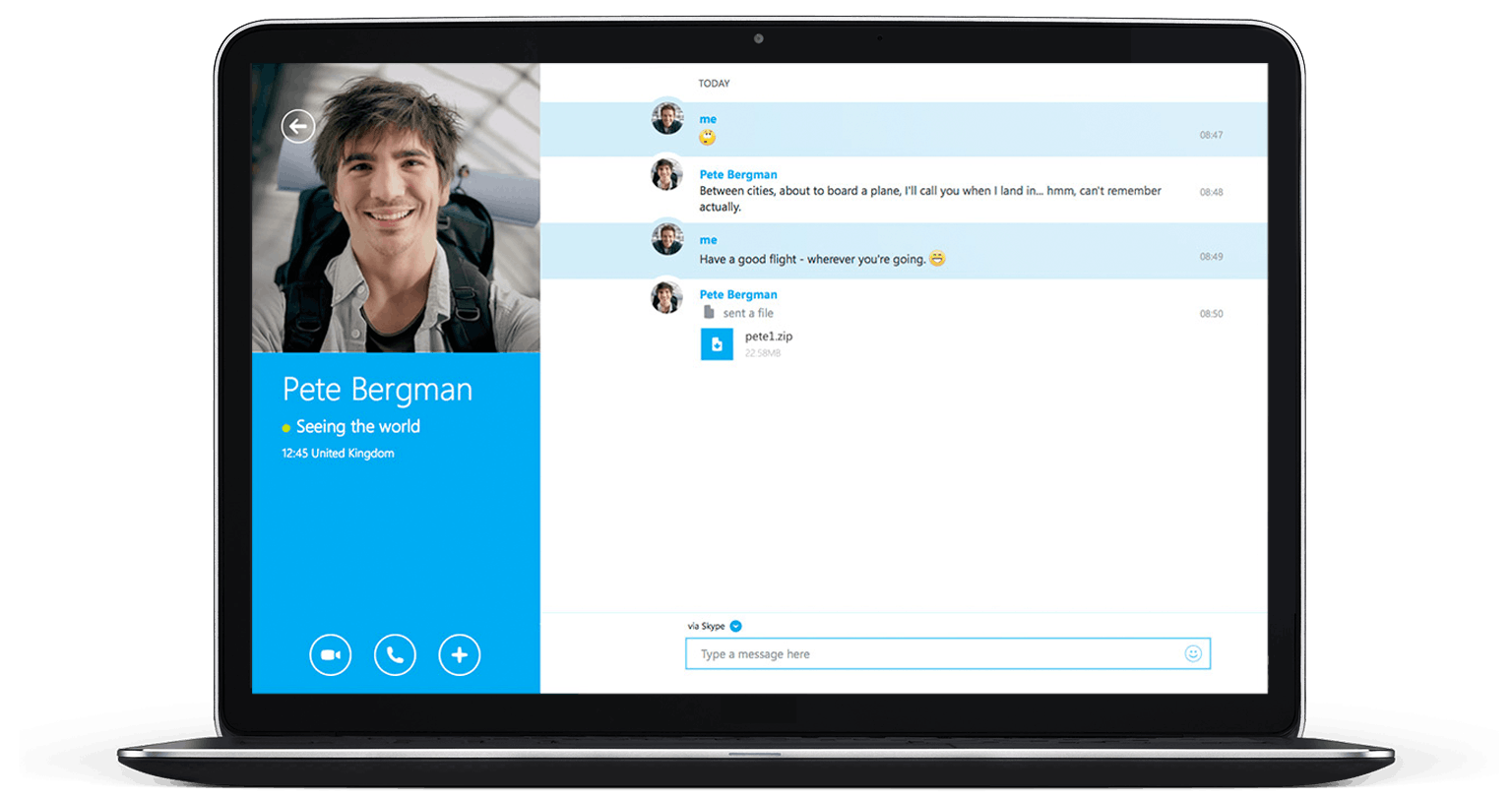Skype gives you the best of the video conferencing features you need to run successful training sessions. You have multiple caller web-conferencing, group chats, group file sharing, screen sharing, voice recording, annotations and lots more. The hallmark of a good video training tool however is stability and clear video streaming. I would give skype an 8/10 review here. Skype audio calls can function well on 3G networks but video is best left to fibre and 4G networks. Skype has one of the best mobile apps in the market and it's saved us a lot to be able join calls wherever we are and not necessarily in the office. Review collected by and hosted on G2.com.
I dislike the bandwidth requirements needed to sustain conference calls with multiple users sharing a single internet connection. This can of course be remedied by situating all on-site callers on a Skype enabled Endpoint but i prefer to have multiple options for hypothetical scenarios. Review collected by and hosted on G2.com.
Video Reviews
23,551 Skype Reviews
Clear Explanations
You broke down complex ideas into bite-sized, easy-to-follow points.
Friendly Tone
Your warmth made the call feel collaborative rather than just informational.
Good Preparation
Having the agenda and materials ahead of time kept us on track.
Practical Examples
Real-world anecdotes helped cement the concepts in my mind. Review collected by and hosted on G2.com.
Balanced Time Allocation
We might consider trimming a bit from the parts we covered thoroughly so we have extra minutes for any last-minute questions. Review collected by and hosted on G2.com.
Skype is incredibly useful for both personal and professional communication. The best part about Skype is its user-friendly interface and the ability to make high-quality voice and video calls for free. It also allows screen sharing, which is great for virtual meetings, presentations, and remote tech support. The chat feature is smooth and integrates well across devices, which makes conversations easily accessible. Skype’s availability on different platforms (mobile, desktop, web) adds to its convenience. The integration with Microsoft Outlook is also a major plus for scheduling and calling directly from emails. Review collected by and hosted on G2.com.
One of the downsides of Skype is that it can sometimes experience connectivity or lag issues, especially in group calls. The app can also be a bit heavy on system resources, which may slow down older devices. Updates are frequent but don't always bring noticeable improvements, and occasionally cause interface changes that can be confusing. There are times when notifications don't sync properly across devices, and the mobile app can be slow to load or refresh messages. Compared to newer platforms like Zoom or Microsoft Teams, Skype can feel slightly outdated in terms of its interface and features. Review collected by and hosted on G2.com.
For the best communication, sharing, meeting, conferencing. I am using the Skype for over 10 years and I never missed the best service from it. It is user friendly, customized, easy to use, to integrate many things, etc. I am using the Skype service for implementing my knowledge, to communicate with my colleagues, friends, relatives, etc. It is very helpful, supportive, customer friendly. Review collected by and hosted on G2.com.
I have never experienced anything wrong in using Skype. Review collected by and hosted on G2.com.
I like Skype’s reliable video and voice call quality, especially for international communication—it’s simple to use and works across all devices Review collected by and hosted on G2.com.
The one thing I dislike about Skype is that despite being around for so many years, it still feels behind in terms of performance and design. The app can lag during group calls, and notifications don’t always sync properly across devices, which becomes frustrating during work. Also, compared to other modern tools, Skype doesn’t feel as smooth or intuitive anymore. Review collected by and hosted on G2.com.
I like how it's user friendly. Almost all the functions you need are infront of you and aren't difficult to figure out and navigate. I also like the instant messaging feature that Skype has and the fact that you can pretty much use Skype on any device without an issue. Review collected by and hosted on G2.com.
It has limited integration tools unlike other similar platforms like Microsoft Teams. It's also not ideal for large scale companies. I also dislike the poor quality video calls. Review collected by and hosted on G2.com.
Simple & reliable – Easy for calls, messaging, and video chats.
Works everywhere – Smooth on desktop, mobile, and web.
Great call quality – Clear audio/video when the connection is good.
Cheap international calls – Way cheaper than phone carriers.
No-fuss screen sharing – Just works without lag or complexity.
Bonus: It’s been around forever, so you can trust it for basic needs. Review collected by and hosted on G2.com.
Outdated Feel – The UI looks stuck in 2015, especially compared to sleeker apps like Zoom or Discord.
Battery Drain – The mobile app hogs power, making long calls a charger-must.
Spotty Call Quality – Sometimes audio cuts out or echos, even with good Wi-Fi.
Clunky Notifications – Messages often arrive late or repeat unnecessarily.
Limited Features – No breakout rooms, poor virtual backgrounds, and weak collaboration tools.
Biggest Frustration? It’s just okay—good for basics but falls short if you need more. Review collected by and hosted on G2.com.
I like best about Skype is how it made staying in touch super easy, way before Zoom and everything else got big. I remember using it to video call friends or family far away—it felt kind of magical back then. Plus, it was one of the first apps that really nailed voice and video in one place, which was pretty awesome for both casual chats and work stuff. Review collected by and hosted on G2.com.
I dislike about Skype is how clunky it got over time. It used to be smooth, but then updates made it slower and kind of bloated. Sometimes calls would drop or the connection would lag, even with good internet. And compared to newer apps, it just feels outdated now—like it's stuck in 2012 or something. Review collected by and hosted on G2.com.
The most helpful thing about Skype is that it is free and works on all devices commonly used whether it be windows or mac , and even in android and ios.
It can screen share for presentations and can give acess to international calls and also it gives an end to end security encryption Review collected by and hosted on G2.com.
It feels quite outdated and slow compared to modern apps , and also with poor internet the call 's lag and drop which is quite bad.
It requires very high data usage and is not ideal for the ones who dont have wifi connection and for the ones who have limited data plans. Review collected by and hosted on G2.com.
It is incredibly easy to use with a quick set up and seamless performance across devices. It has features like HD video Calling,Screen Sharing and File sharing makes an awesome tool for both work and personal use.I love how smoothly it integrates with microsoft tools like outlook and teams, making collaborations effortless. Plus the customer support is very dedicated and reliable.Plus its a tool i can count on daily for communication. Review collected by and hosted on G2.com.
Skype sometimes looks outdated as compared to other platforms. The interface can be cluttered and occasional call drops and lagging disrupts conversations.The mobile app is quite heavy and has significant battery usage which affects its usability on the go. It must have the option to integrate other third party options as well which makes its more powerful.Laslty its integration with microsoft copilot is not looking proper they must work on it to utilize AI capabilities over the app as well. Review collected by and hosted on G2.com.
The best thing about skype is that it is more reliable than other software in my point of view. The number of options and features it provides is beyond any other software. It has made my work easy, efficient, and fast. Varieties of features it provides has helps students, teachers, and employees in doing their work. Review collected by and hosted on G2.com.
Behind the vast number of advantages Skype has few drawbacks. It requires a good internet connection whichh maynot be available everywhere. Sometimes there are few bugs in the app. The app may not be supported in all devices. Review collected by and hosted on G2.com.