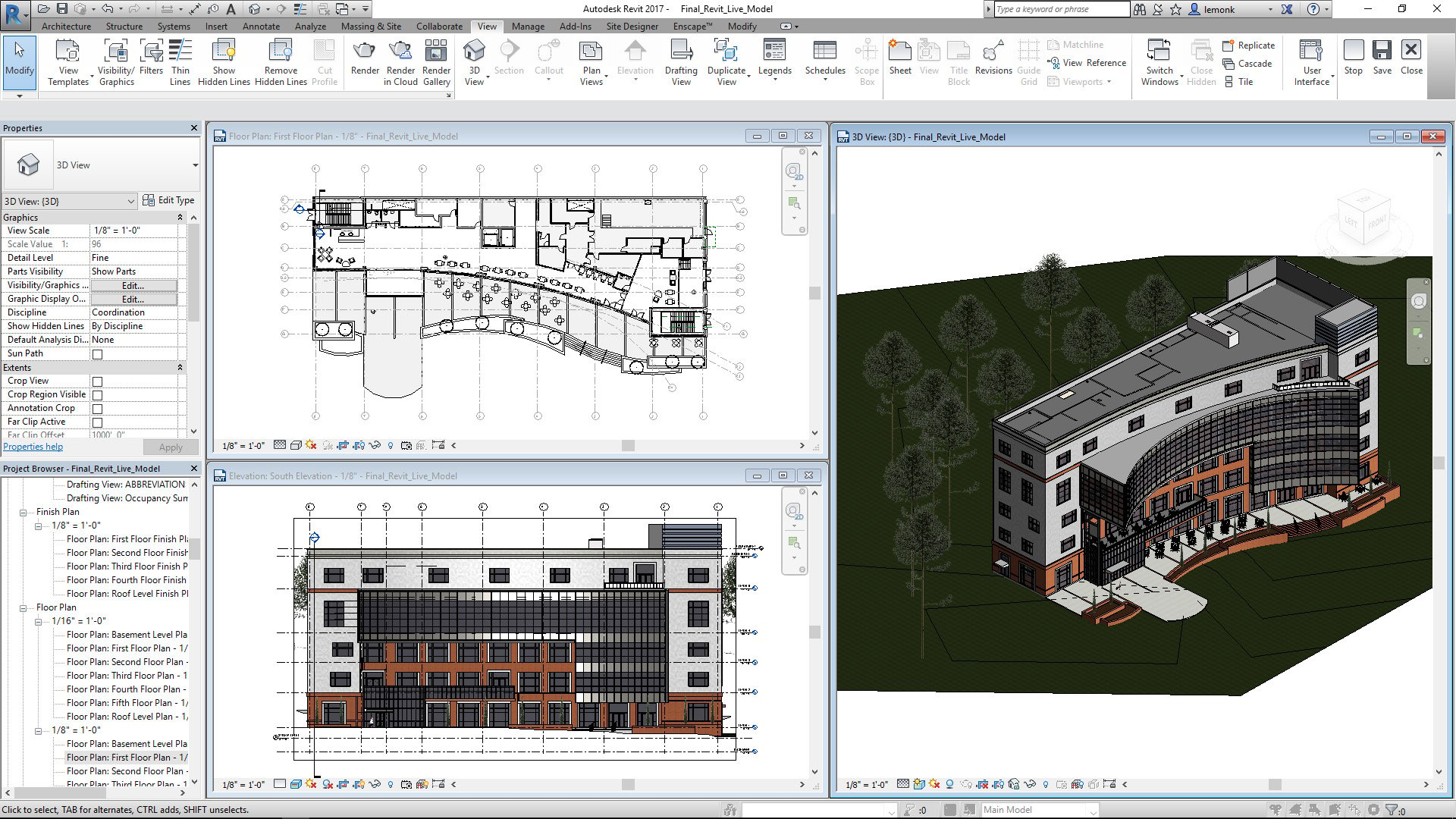The software is so vast, elaborate and has so many diverse options one can play with which makes 3D & BIM modelling very easy and convenient. The interference and clash detection is the best tool for designer engineers dealing with multiple discipline models within revit. Review collected by and hosted on G2.com.
One think I dislike about it is User Keynote Add in. The tags for keynotes have to be hosted on to a family in the model and doesn't cling on to the floor or ceiling (which are the only components that are static) since families move, get replaced, deleted etc., the keynote tags are lost with them . Review collected by and hosted on G2.com.
Video Reviews
908 Revit Reviews
- Once you understand the interface and options menu, it’s easy to use.
- Consistency in the UI, even for such a massive software.
- You can literally export anything you create, with complete control over every single line, thickness, family, color, and property.
- Integrations, integrations, and more integrations—you can connect it to almost anything, its easy to implement!
- Cloud services are top-tier.
- Supports electrical, HVAC, mechanical, and architectural work seamlessly. Tons of featuers as well
- Allows you to create and edit families with ease.
- A huge library of websites offers ready-made families for use.
- A massive community of Revit add-ins enhances the software, adding new features or improving specific ones like thermal analysis, exporting options, layouts, and more. Review collected by and hosted on G2.com.
- Be cautious when saving files and working across different Revit versions, as files cannot be saved in older formats.
- The interface can feel overwhelming at times, which may be a challenge for new users.
- Certain tools behave differently from the main tools, so it’s essential to keep that in mind.
- Performance tends to slow down with larger projects, which is understandable but still
- The rendering engine isn’t the best, but you can easily export to or use other engines.
- It can be expensive, especially if you rely on multiple Autodesk software programs. Review collected by and hosted on G2.com.
Revit is reasonably simple to learn and use, and has remained very consistent over the decade or so that I have used it. It is surprisingly versatile and has ben able to handle almost anything I've thrown at it. Review collected by and hosted on G2.com.
I generally find that new features are slow to roll out, and tend to focus on major flashy integrations that attempt to expand the software, rather than the minor little tweaks and improvements which would actually improve daily processes. Review collected by and hosted on G2.com.
The most useful aspect of Revit is the ability to model in 3D, which means that any change you make to the model will be updated in each of the created views, plans, details, and quantity tables, which did not happen when you modeled or designed in 2D with other software. Review collected by and hosted on G2.com.
For the Latin American region, what I like the least is the price that must be paid, as our currencies are worth less than the dollar, making software expensive for design and modeling companies. Review collected by and hosted on G2.com.
The possibility of having the right tool for the right activity at the moment it is needed, the AEC Collection toolset demonstrates its value by utilizing each resource. Review collected by and hosted on G2.com.
Have all the tools I need in a single software collection Review collected by and hosted on G2.com.
Revit is the most powerful software to create detailed 3D models of buildings and infrastructure, facilitating collaboration and coordination across disciplines. Real-time model sharing and improved communication features ensure everyone is on the same page, minimizing errors and rework. Review collected by and hosted on G2.com.
The subscription is pricey, but for serious BIM users, Revit versatility and performance make it a worthwhile investment. Review collected by and hosted on G2.com.
It is the software which enables multiples trades to work on one platform.
Upgradation to Autocad.
User friendly.
It enables to complete the task through it's automation.
Collabration made easy through it's cloud feature.
Multiple people can work on single file.
Review of design can be implemented by creating the 3D model.
Supports BIM files extension. Review collected by and hosted on G2.com.
It sometimes lags when multiple people works on a single file.
File becomes very heavy when we load so many families. Review collected by and hosted on G2.com.
Revit is powerful and feature-rich, making it ideal for complex BIM (Building Information Modeling) projects. Its ease of use, once you’re familiar with it, allows users to create highly detailed architectural models with an impressive level of accuracy. The software's parametric modeling is a standout feature, enabling us to make quick adjustments across the entire model when a change is made. Revit also integrates smoothly with other Autodesk products, streamlining the workflow and easing implementation. We rely on its extensive library of components, which speeds up modeling and helps maintain consistency in our projects. Review collected by and hosted on G2.com.
While Revit’s capabilities are extensive, handling large models can lead to performance issues, especially on less powerful computers. The initial learning curve is steep, especially for new users unfamiliar with BIM software, and the setup for customization can take time. Although Revit provides solid customer support, complex integrations with other software can occasionally require additional assistance. It’s also a resource-intensive tool, meaning teams need fairly high-performance hardware for smooth functionality. Review collected by and hosted on G2.com.
The most helpful thing which i love using in revit is Schedules. The schedule is so accurate, easy to use and impressive as well we can apply various filters to our schedules. As i use Revit on daily base it is most helpful for material, quantity takeoff as well as cost estimation !! Review collected by and hosted on G2.com.
The only thing which i dislike is just there is no autosave option in Revit. Review collected by and hosted on G2.com.
while drafting plan we will get 3d model and from that we can get sections and elevations, which saves most of time compared to cad software and in revit we can extract material takeoff and material quantaty and schedules with few clicks which also saves more crucial time in preparing BOQ or while creating cd sets Review collected by and hosted on G2.com.
if the file size is heavy some times the file will not respond and if there is a option for auto sync for certain time it is very useful Review collected by and hosted on G2.com.