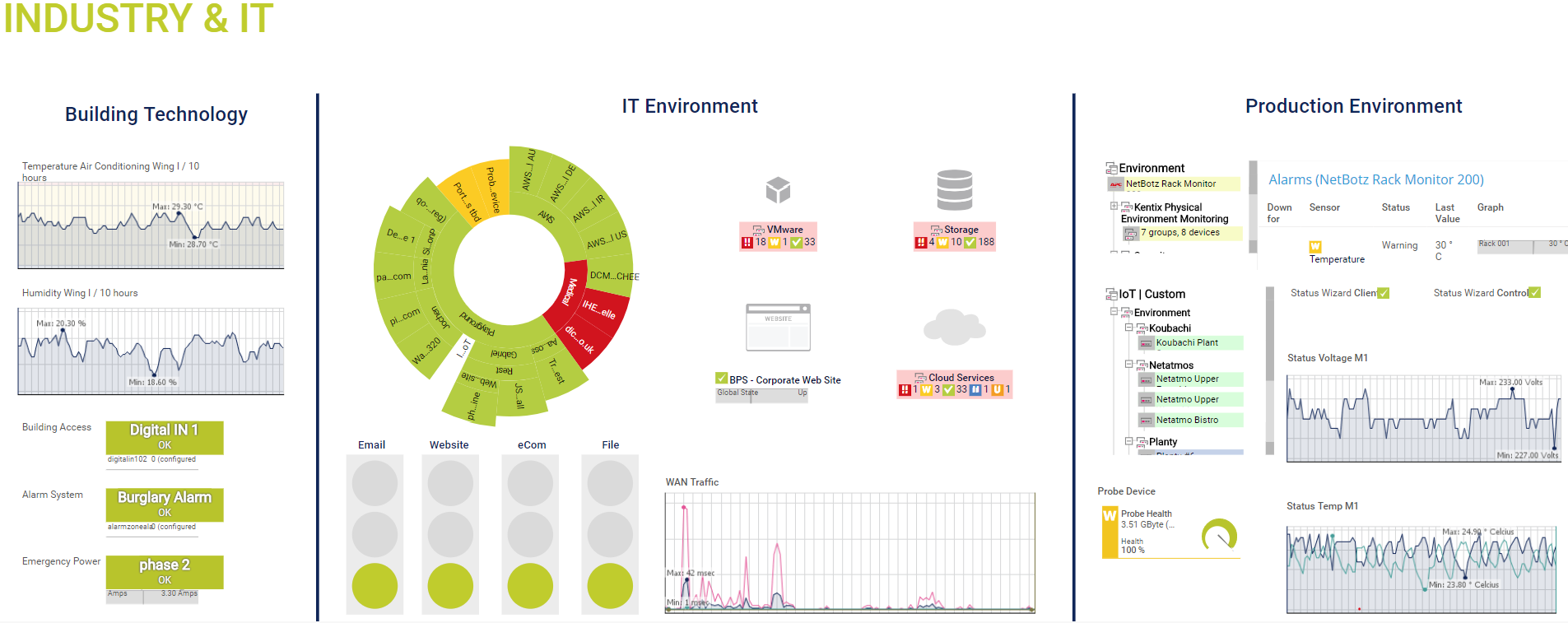Top Rated Paessler PRTG Alternatives
99 Paessler PRTG Reviews
Paessler PRTG offers a highly intuitive interface and powerful monitoring tools. The real-time alerts and customizable dashboards make it easy to keep track of network health and performance. Review collected by and hosted on G2.com.
While PRTG is powerful, the initial setup can be a bit complex, especially for users without prior experience. Some advanced features require a learning curve. Review collected by and hosted on G2.com.
The tool is very good and easy to configure and/or deploy, whether with local or remote sensors when there are remote sites within the company. It has a wide variety of sensors and has the tools to customize or create sensors based on the MIB files of any manufacturer and covers the seven layers of the OSI model to be monitored and generate the respective alerts. Review collected by and hosted on G2.com.
The only thing, perhaps, is that it doesn't have a version to install on Linux and also the increase in its price, which has been very significant. Review collected by and hosted on G2.com.
Automatic sensor detection. Wide selection of pre-made sensors. Helpful wiki and also reliable support. Review collected by and hosted on G2.com.
Price development. For medium-sized companies, one must already argue more with the new prices than when making a purchase a few years ago. Review collected by and hosted on G2.com.
UI is good.
easy for upgradation.
easy to add sensors and MIB files. Review collected by and hosted on G2.com.
from past few months it is disconnecting frequently. no on call support and TAC team is unable to resolve this. Review collected by and hosted on G2.com.
Highly customizable monitoring platform with plenty of pre-set sensors and good report and ticketing system. Its API allows ease of integration on any platform needed, and its alert system allows us to heavily automate network procedures. Review collected by and hosted on G2.com.
Maps and dashboards need to be done manually and might be a bit lacking. System stability somewhat lacking on high demand installations (but this might be due to being Windows based instead of Linux based). Review collected by and hosted on G2.com.
Ease of use. Ease of Implementation. Great for alerts and notifications. Great flexibility to monitor Network, Servers, Applications and any device that supports SNMP. Review collected by and hosted on G2.com.
Customer Support - Only communicating via Email.
You can't stack different sensors on one graph.
You can't see the Spikes on bandwidth utilization over time. Review collected by and hosted on G2.com.
It’s very user friendly to compare with Zabbix or Solarwinds. Review collected by and hosted on G2.com.
The only thing that is painful is limited to sensor. I couldn’t find website monitoring (being up or down), Review collected by and hosted on G2.com.
There are many network monitoring tools like Prtg, but PRTG is more convenient and easy to use interface among them.There are many good features
I've used PRTG for severral Months now and I am very satisfied with it. Review collected by and hosted on G2.com.
>It is Very easy to use in first.
>It is suitable for the desired device. Review collected by and hosted on G2.com.
Easy to install, configure, with a welcome ease in generating graphically successful dashboards, the PRTG solution can be deployed and integrated in less than half a day, even without being an IT expert. It installs on a Windows operating system.
Everything is designed so that in a few clicks you have your solution ready to use, and it is therefore perfectly suited to the world of small and medium-sized enterprises (SMEs) that do not necessarily have an IT team permanently available or wish for simplified deployments. Review collected by and hosted on G2.com.
Beyond a certain number of preconfigured sensors for software, manufacturers, or systems, it quickly becomes a hassle to create custom sensors that are adapted. The whole setup quickly encounters limitations if you are someone who is technically demanding or has particular appliances or systems (custom scripts are a nightmare, and it's quicker to customize the SNMP of the system in question).
Regarding integration, the API or external aspect is clearly behind the times, and the solution is therefore more designed to operate standalone rather than in a fully integrated environment.
As for performance, between the heavy sensors and the limitations of the file/configuration system, you will quickly need a high-performance setup or constant optimization to run more than 10,000 sensors. Review collected by and hosted on G2.com.