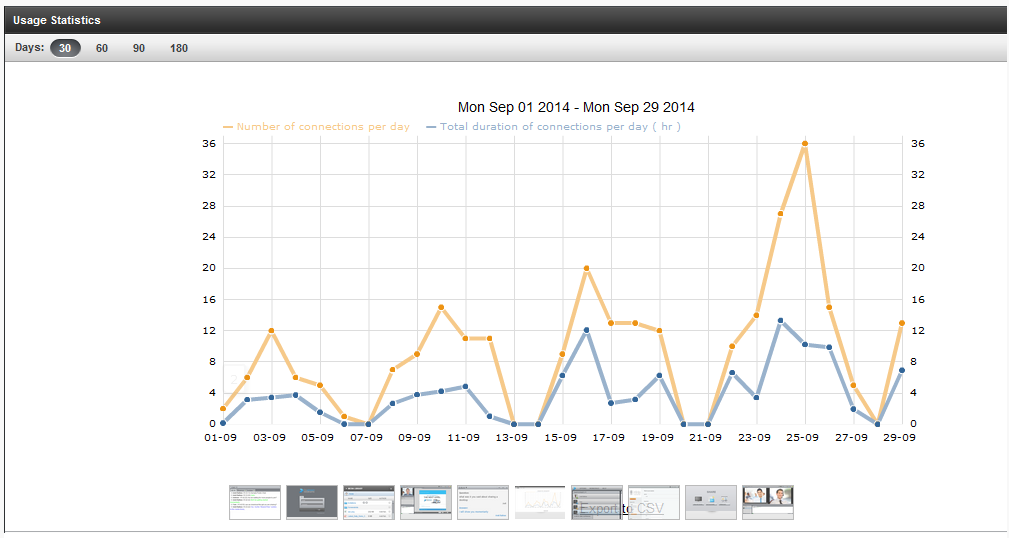On the two occasions I've worked with Onstream to produce webinars on my topics of thought leadership and ideation, I've had exemplary experiences. My primary contact is Beth Klein who is always so helpful and responsive.
The interface is easy to use and provides what I believe is a great connection between me and the audience. I typically include a few "poll questions" during the webinars to encourage engagement as well use the Q&A field.
What I like especially about the current design of the screen is how I can either appear in the top left hand box via my webcam or provide a static picture that can be changed as needed throughout the presentation.
When you're the subject matter expert but not especially proficient technologically, it's a great comfort to know you have the Onstream team behind you. They make me look good -- for which I'm incredibly grateful and look forward to working with them again soon. Review collected by and hosted on G2.com.
I had originally typed "can't think of anything," which pretty much sums up what I think. I'm supposed to type over 40 characters, but I think this will do it :-) Review collected by and hosted on G2.com.
142 Onstream Live Reviews
Very easy to use software. It is not as expensive as other software with the same characteristics. Screen sharing is also an excellent option. Like all in one, you can navigate through PowerPoints and images instead of having to open several windows and tabs. Review collected by and hosted on G2.com.
It was difficult to navigate when I tried the software, but once I got used to it, it feels easy to use. There is a difficult way to enter and invite customers that can be a bit overwhelming to start confusing. Review collected by and hosted on G2.com.
Onstream webinars assistance is a great add-on for the live webinar day. It gives you peace of mind when operating the webinar and makes sure all the work you put in actually gets delivered on the day of the event. Very helpful from a technical standpoint and for the most part they handful everything other than the speaking content for the event. Review collected by and hosted on G2.com.
Other than just some of the cost associated with the webinars, it's a great service. Review collected by and hosted on G2.com.
The simplicity of the User Interface while creating the ability to screen share seamlessly over large distances. Review collected by and hosted on G2.com.
I cannot say that there is anything to dislike about the platform. Review collected by and hosted on G2.com.
Ability to connect people live and avoid travel Review collected by and hosted on G2.com.
I can't think of anything I dislike. It was a little tedious at first getting started and then getting team members from our board to get comfortable with it and as one would expect, some got it right away while others still struggle logging in. Some just prefer fact to face social interaction which is not a poor reflection of the product. Review collected by and hosted on G2.com.
Ease of set up and duplication. Good price. Review collected by and hosted on G2.com.
Wireless does not work well for those attending. The people attending your webinar better have a very strong, preferably a wired connection. Otherwise they will be booted off. Review collected by and hosted on G2.com.
On Stream Webinars was user friendly, the video was clear, everyone dialed in easily. Review collected by and hosted on G2.com.
I do not believe that was anything I disliked about On Stream. Review collected by and hosted on G2.com.