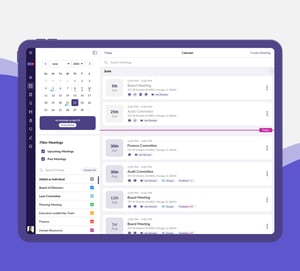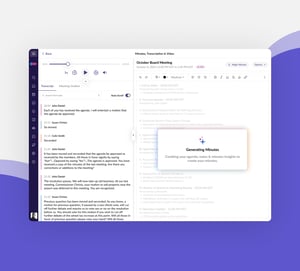Video Reviews
618 OnBoard Board Management Software Reviews
There are many time savers when using OnBoard, including having everything needed for a meeting in one place. OnBoard is user friendly so all your team can easily add documents, messages, slides, literally everything, and it is there in real time. And you don't need to reformat when adding things, which is a huge time saver.
And all you minute takers out there will be so impressed with the ease of opening the minutes and having the agenda already compiled. You can add additional minutes throughout the meeting as necessary, save them and be done. Though we haven't implemented voting or signing virtually yet, I believe this is an easy option to implement as well.
Another option I have found useful is copying a meeting link when creating a new meeting. Most of our meetings have a regular frequency and similar agenda so copying the previous meeting is a great time saver and shows an impressive consistency which members will appreciate.
I do want to give a shout out to the OnBoard team as well. Throughout the onboard process, pun intended, the team was readily available if questions came up and quick to respond with helpful insight. There is a plethora of training assistance as well. Review collected by and hosted on G2.com.
The only downside I have found as of now is that you can't change some of the directory information, it has to be done by the actual member. Access to updating salutations specifically would be very beneficial. I understand the reasoning behind this limitation but having the option is the only thing I could suggest added to enhance the program. If we could link a salutation to a position, this would alleviate any concerns in my opinion so maybe this could be a future update. Review collected by and hosted on G2.com.
OnBoard is a wonderfully user and admin friendly. Introducing and training my board members was easy and OnBoard provided lots of support and extra care to assist with the transition. The software allows greater collaboration among staff for building content. The Google calendar integration makes scheduling a breeze. The minute builder function has allowed us to streamline the process while ensuring consistent submissions. Review collected by and hosted on G2.com.
I wish the mobile version allowed for admin use. There have been times I'd like to publish a meeting while on the road and was unable to. Also, I wish there was a way to share meetings without having to officially "invite" someone. Our board has a fiduciary duty and should have all the information from each meeting. Sharing that information is challenging the way the system is currently designed. Review collected by and hosted on G2.com.
It's both user and admin friendly. Our board members found the interface to be easy to navigate, which is very important to us. Review collected by and hosted on G2.com.
The permissions settings are great, but as an admin you do have to be conscious that you basically have to set up permissions for everything you add to OnBoard. It takes time to get used to this. Review collected by and hosted on G2.com.
OnBoard is simple to use from both an administrator and user standpoint. Permissions ensure the right people see the right information and security is granular. Votes can be accomplished easily between meetings if needed. Quick updates when new material is added and the ability to view if offline are helpful. Navigation is easy to use and still provides details needed to make the meeting proceed on schedule. Review collected by and hosted on G2.com.
I dont have complaints. Occassionally there is an issue - customer support has been very responsive and has resolved my issue quickly and efficiently. Review collected by and hosted on G2.com.
OnBoard is an intuitive program. It's easy to create meetings, assign different levels of access to various members/groups, create agendas and add documents to said agendas. It is easy to utilize the messenger within the portal to provide secure updates to team members. It is easy to manage and create new Resource Folders. The OnBoard Academy is a great tool for familiarizing yourself with various features within the portal if you are just starting out with the program.
I think one of of my favorite features is the ability to duplicate meetings and surveys/questionnaires, as this is a huge time saver. While I have not utilized the portal from a mobile device as an administrator I would imagine having access to the portal while on the go would be really convenient. The OnBoard support team is extremely responsive, usually responding to inquiries within the same business day. Review collected by and hosted on G2.com.
I have only encountered a couple of hic-ups with this software. The first was a glitch with the program and I was not able to update one of my board books immediately as I would normally. The other was when a team member with reader access was trying to view an Excel document from a resource folder. They were using an Apple product and the Excel document was not opening properly, but rather converted to a PDF as they did not have the Excel app downloaded on their device. I am personally not an Apple user, but I would expect whatever the equivalent app is to Excel should have been the default and they should have been able to access the spreadsheet. This was a minor inconvenience, which we were able to work around, plus the support team responded to my inquiry within the hour which I found to be very impressive. Review collected by and hosted on G2.com.
OnBoard has streamlined meeting creation with tools such as duplicating meetings, drag-and-drop both PDF and Word files, agenda import, and user-friendly agenda customization. Review collected by and hosted on G2.com.
It would be better if there was a streamlined way to add past meeting books to the resources section. That's where the meeting archive is collected after being downloaded and imported from the previous board software. As it is, meeting history is divided in two locations. There is also no ideal way to search through the content of past meetings. Review collected by and hosted on G2.com.
The ease of uploading important documents into the resources area has been a life saver. All Committees have their own resource folder for agendas, minutes, necessary policies and other documents.
The meeting agenda timekeeper line is very helpful to keep the Board on track and on time; something we've struggled with in the past.
Customer support has been quick, clear, and consistent. Review collected by and hosted on G2.com.
Nothing I dislike, but I do wish as an admin that I had the ability to change a member's RSVP status. I've just asked for a global administrator account, so perhaps that might solve the (very small) issue. Review collected by and hosted on G2.com.
OnBoard has been a great resource for our board. It has been a slow uptake by some, but they are using it more now than ever before. The collaborative functions have been very helpful as we grow our international teams and develop deeper risk management. Review collected by and hosted on G2.com.
Some directors prefer not to use portals. This can exclude them from vital information sharing and resources that are stored on OnBoard. It also requires extra steps for me to share that infomration with them. Review collected by and hosted on G2.com.
OnBoard’s management software has made board meeting setup incredibly efficient and stress-free. Building agendas is simple and intuitive, with drag-and-drop features and easy formatting tools that save time and keep everything organized. Myself and the Executive team uses it every week, it's certainly easy to implement on daily use, and the ease of integration was great because of the support we received from our OnBoard representatives, Courtney F. and Chelsey R. Review collected by and hosted on G2.com.
Some Board members who are less comfortable with technology had trouble adapting to OnBoard and needed a bit of extra support during the early stages of adoption. Review collected by and hosted on G2.com.
I recently took over the administration of our school's OnBoard account, and with little outside guidance, was able to walk thorugh the online tutorials and learn how to use the website. It truly is an intuitive interface.
I most appreciate how easy it is to create initial meetings and then copy them, much like a template, for use in creating other meetings. This feature decreases the amount of duplicative work involved. I also like how easy it is to share with board members, especially ones who are less tech savvy. I highly recommend this product. Review collected by and hosted on G2.com.
I found it misleading that you can label someone as an administrator, but adding that label doesn't make them the actual administrator. You have to call in to make that change. Once the issue was discovered, the team at OnBoard was quick to help get our account straightened out. Review collected by and hosted on G2.com.