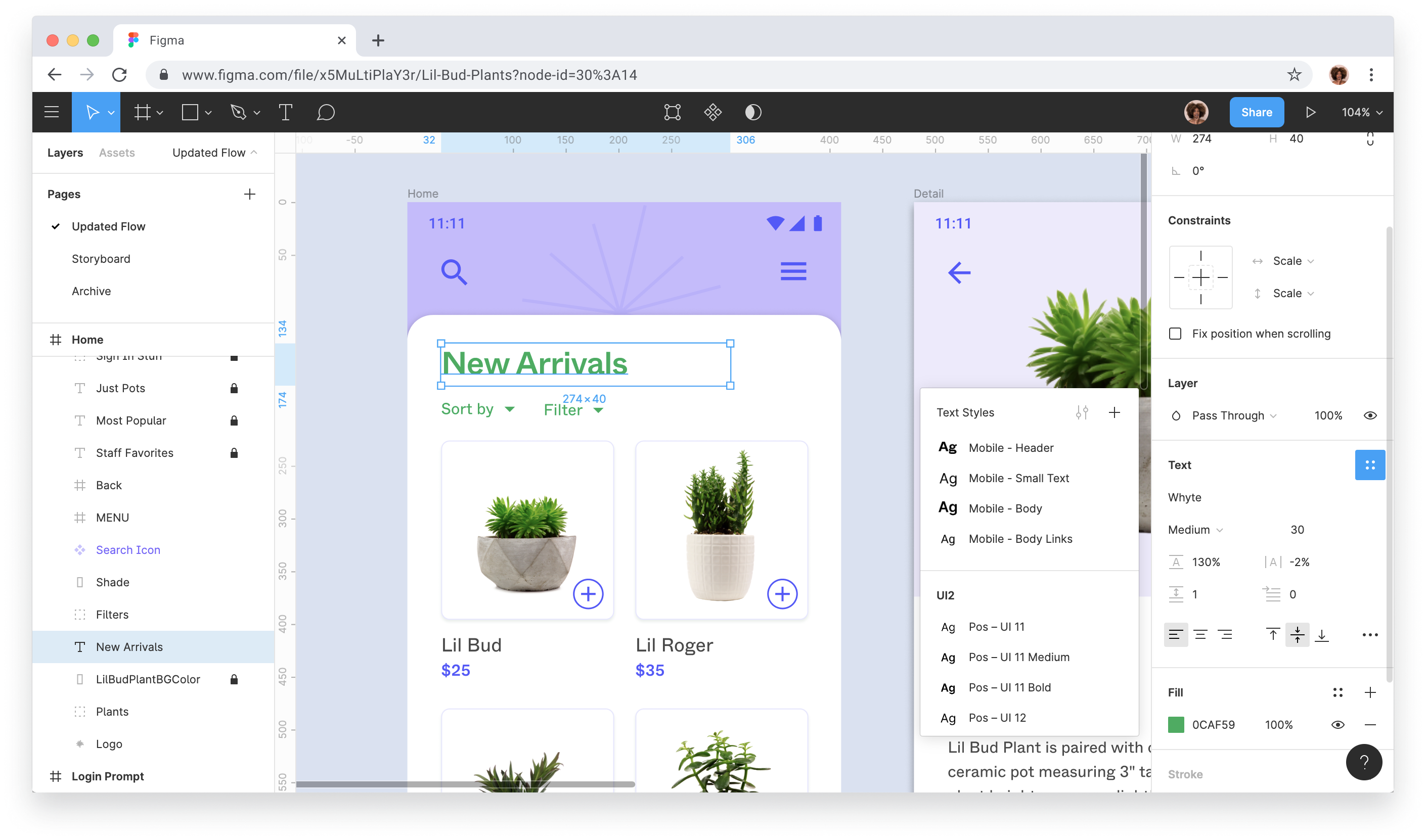Figma is really great when it comes to real-time collaborations, you can access to your files from different locations, sharing designs and adding comments.
Figma has web based version, all you need is a modern browser to access, edit or review your design.
Figma has a Free Version! that almost you will need.
Coming from Sketch, The learning was very easy. Review collected by and hosted on G2.com.
Figma is web based, can be slow or inaccessible depending on your internet connection.
Lacks some features, would be nice to have more type options.
Missing some exporting formats such as Sketch or PDF.
Missing third-party integrations, whereas Sketch has integrations for prototyping tools like InVision, Principle, etc Review collected by and hosted on G2.com.
Video Reviews
1,203 Figma Reviews
Figma makes it incredibly easy to prototype user flows and UI screens, whether starting with low-fidelity wireframes or progressing to high-fidelity designs. Its intuitive interface allows quick setup of design systems and seamless use of reusable components. The prototyping mode is particularly helpful for building clickable demos that are great for stakeholder presentations. Dev Mode is a valuable addition that streamlines collaboration with developers by making specs, assets, and dimensions easily accessible. I also appreciate the real-time collaboration features — comments, annotations, and notes — which help keep cross-functional teams aligned. Review collected by and hosted on G2.com.
The recent pricing changes, especially the separate licensing requirement for Dev Mode, have made it more expensive to onboard developers just to access specs. Also, the folder and project organization within Figma could be more structured and intuitive — it can become cluttered quickly in larger teams. Review collected by and hosted on G2.com.
the thing i like best about Figma is honestly how effortless collaboration feels. it is the one design tool where yu dont have to keep exporting files or worrying about version control- everything just happens in rwal time. you can literally have your designer, developer and product manager all looking at(and even editing) the same file at the same time, and it actually works smoothly. Review collected by and hosted on G2.com.
this is coming from someone who really likes the tool- is that it can sometimes feel a bit overwhelming espcially for new users. There is a bit of leraning curve with things like auto layout, component variants. once you get the hang of it, its amazing, but at the start, it can be confusing. Review collected by and hosted on G2.com.
I love how intuitive and accessible Figma is. Its simplicity allows me to focus on designing without feeling overwhelmed, and real-time collaboration makes teamwork incredibly efficient. The active community also provides valuable resources and support for UX/UI designers. Review collected by and hosted on G2.com.
The abrupt UI change was frustrating and made it harder to find familiar tools. Even after months of use, I sometimes still struggle to locate certain features. Although Figma allowed users to temporarily revert to the old UI, the transition could have been handled more smoothly. Review collected by and hosted on G2.com.
Figma is a very easy to use software. We use it for multiple project design requirements and campaign creative requirements. It helps the team collaborate on the dedicated workspace for each project, through proper labelling and sections of the files. It allows me and my team to leave comments on feedback on the design itself for any design edits or changes. It is easy to access and to implement across team for effective communication, through their desktop and mobile application. We use it frequently for all marketing communication creative needs such as WhatsApp & Email image needs. The customer support is very helpful also in cases of any queries. Review collected by and hosted on G2.com.
There is only a slight delay in the loading time of the files if there are too many designs on one file itself. Review collected by and hosted on G2.com.
Figma’s real-time collaboration is a game-changer — being able to co-design with team members, developers, or clients in a shared environment removes versioning chaos and accelerates feedback loops. Its intuitive UI, component system, and robust plugin ecosystem make it ideal for designing responsive web apps. Review collected by and hosted on G2.com.
While Figma is incredibly powerful, performance can lag with larger files or complex design systems. Review collected by and hosted on G2.com.
What I find particularly great about Figma is its collaborative nature. The ability for multiple people to work on the same design file simultaneously, in real-time, is a game-changer. It really streamlines the design process, making feedback loops faster and team communication so much smoother. Plus, the fact that it's entirely browser-based means no more fumbling with file versions or worrying about operating system compatibility. It just works for everyone. Review collected by and hosted on G2.com.
On the flip side, if I had to pick something I dislike, it would probably be its reliance on a stable internet connection. Since it's a web application, if your internet goes down, so does your access to your work. This can be a bit frustrating, especially if you're in an area with unreliable connectivity. While they do offer some offline capabilities, the core experience is definitely tied to being online. Review collected by and hosted on G2.com.
Figma is one of the best and easiest tools I have ever used to design. I have been using figma for over 2 years and it has provided me all sorts of services for design!! The best part about figma is its flexibility. You can easily choose your own dimension and shape of the frame you want to design it. And figma also provides much more services like frontend for website creation !! Review collected by and hosted on G2.com.
One thing I feel figma lacks is stickers and other supportive graphic elements for designing purposes. It is there but it's not easily accessible as it is in Canva which makes Canva better for a very easy and daily go to design but rest assured figma is best !!. Review collected by and hosted on G2.com.
It’s super easy to use and works right in the browser—no need to install anything. I love how I can design with my team in real-time. It has all the features I need, and I use it almost every day. Integrating it with other tools like Slack or JIRA is also simple. Review collected by and hosted on G2.com.
It can lag a bit with big files. Also, offline use is limited. More instant support would be helpful sometimes. Review collected by and hosted on G2.com.
We do quite literally all of our design work in Figma, and it has been a game-changer. First off, the collaboration is top-notch. Multiple team members working on the same file in real time is perfect for brainstorming and iteration. It is an intuitive interface; the tools are both very powerful and easy to use whether wireframing, prototyping, or designing the finals. Being able to share designs instantly and get feedback right there saves so much time and keeps everyone on the same page. Review collected by and hosted on G2.com.
Honestly, nothing! Figma has all we need, and it just keeps getting better with regular updates and new features. Review collected by and hosted on G2.com.
- The real-time collaboration in a cloud-based tool with live editing, and seamless teamwork.
- Creating and Maintaining Robust Design Systems – Components, variants, and auto-layout for consistency.
- Powerful Prototyping – Interactive flows and smooth animations without code.
- Cross-Platform & Accessibility – Browser-based, easy sharing, and remote-friendly.
. Review collected by and hosted on G2.com.
- Performance Issues on Large Files
- Offline Access Constraints Review collected by and hosted on G2.com.