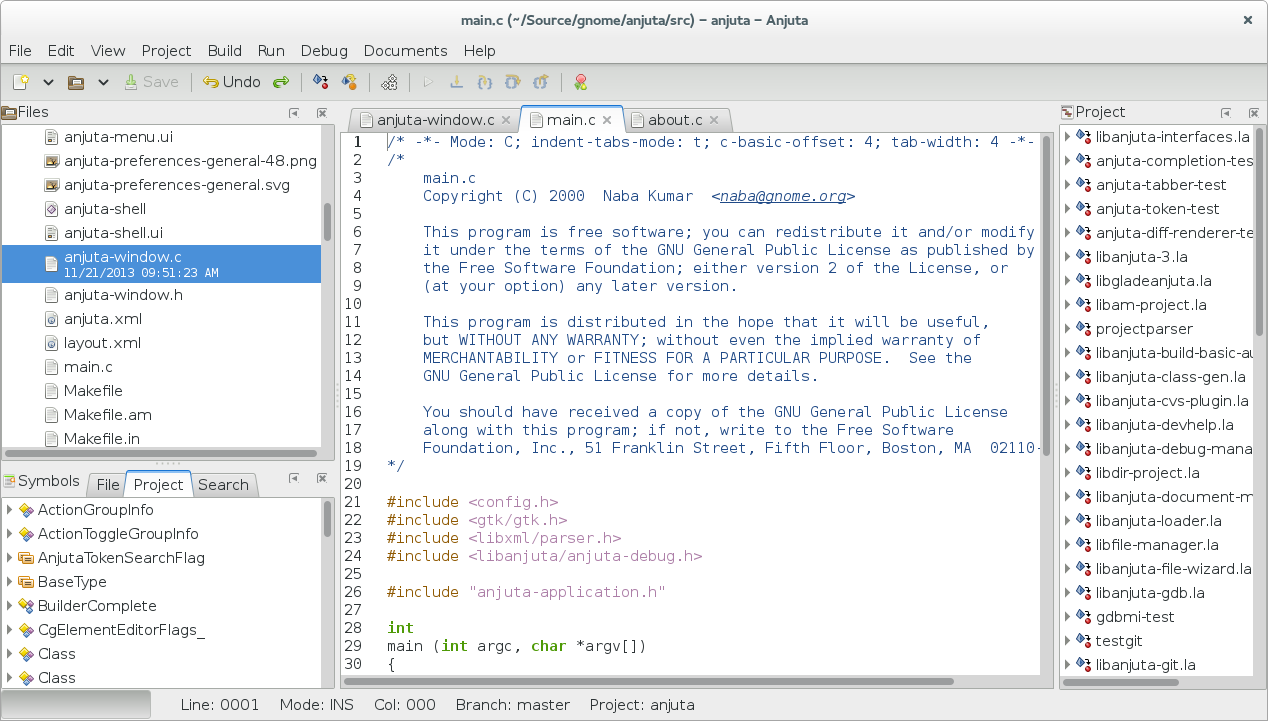Top Rated Anjuta Alternatives
13 out of 14 Total Reviews for Anjuta
Best thing about Anjuta is it completes my code and highlight it which makes my code visual appealing. Review collected by and hosted on G2.com.
There is no documentation in Anjuta about integration for Glade to make a GUI application. Review collected by and hosted on G2.com.
It allows me to edit code by providing a robust code editor with features like auto-completion, code highlighting, and source code control. It also enables me to debug code with its integrated debugger, which makes it easy for me to track down and fix bugs in my code. Review collected by and hosted on G2.com.
Some time it becomes slow when working on large, complex codes; this happened to me when my internet connection was weak, but it runs smoothly on my computer's older hardware, and I am satisfied with using it. Review collected by and hosted on G2.com.
I love Anjuta because of its user-friendly panel interface that can be organized as the user likes, the large number of plugins that can be dynamically enabled or disabled, and the orderly way that files can be kept, all this definitely makes this IDE one of the best. Review collected by and hosted on G2.com.
One of the points against Anjuta would be that many times the file may be incomplete and this causes the content to be truncated when copying the file and it has to be downloaded again checking that the process has finished correctly. Review collected by and hosted on G2.com.
Quite helpful IDE is all respects. File Manager, helpful and accelerated plugins. Pre commit hooks and linters , editor-related fetures among many more Review collected by and hosted on G2.com.
The project management part of Anjuta can be sometimes overburdening and should ideally be handled seaprately. Review collected by and hosted on G2.com.
I have used netbeans eclipse and multiple other IDEs its hard to compare them as all of them have thier pros and cons. Though i would suggest you to make Anjuta your first choice. Review collected by and hosted on G2.com.
Not that I have came across and nothing thats missing here you get a bunch of plugins to offer. The slowness is expected and is seen in almost all the IDEs its not basically related some perticular IDE. Review collected by and hosted on G2.com.
The main attraction is that it is integrated directly to Gnome and not written on top of any other frameworks. So the UI is sleek and smooth and very well compatible with Gnome, unlike let's say Eclipse. Also, it is clutter free. Review collected by and hosted on G2.com.
It doesn't have much of the integrations like Eclipse. I used it mainly for C coding. But it would have been nice if it could include Java, Python and Web language support. Review collected by and hosted on G2.com.
Typically IDEs are resources consuming and bloated pieces of software, but when I started using Anjuta, I was amazed at how light the product felt. It is lightweight, does the job quickly, and is pretty intuitive. Also support for not just a variety of languages like C, C++, Python, Java, Vala, and Javascript, but also pre-made templates for a wide variety of projects like Python-Django projects, Java-applets, and C header files. Review collected by and hosted on G2.com.
The only thing today's programmers can be irritated about is the very old-looking UI of the program. But do not judge this book by its cover. Though it might look a software made for your grandpa, it is extremely powerful and does its job very nicely. Also, I would have loved to see Anjuta on Windows and Mac and not just on Linux. Review collected by and hosted on G2.com.
Honestly, I liked how it was very helpful in trying to get started in my C++ development. Review collected by and hosted on G2.com.
I thought that the Ui could be improved, so the user feels more comfortable using it. Review collected by and hosted on G2.com.
Anjuta is an open-source IDE built by GNOME.
It has strong support for building GTK+ cross-platform applications. Review collected by and hosted on G2.com.
Not actively developed. Check the last release.
There are many IDEs which can easily outrun Anjuta in terms of features. Review collected by and hosted on G2.com.
The UI is pretty simple and intuitive with everything easy to find. I have not used all the project templates however I assume that they are a great way to get started. I have mainly used Anjuta for Java projects while I was first starting and studying software programming. I found Anjuta useful then as it was great for quickly building and also pointing out syntax errors and so on. It was also a great way to quickly spin up projects if I wanted to try out an idea or a spike. Review collected by and hosted on G2.com.
I find it difficult at times to find the correct keyboard shortcut, especially ones that have to do with navigating windows or opening/focusing on the terminal. The shortcuts to navigate files are fine, but I would definitely recommend trying to use the shortcuts as much as possible so having a read through the user guide is a must. It would be great if the ability to point out commonly used shortcuts was added to Anjuta so if you manually clicked on something it could let you know for next time what the best shortcut to perform that action is. Review collected by and hosted on G2.com.