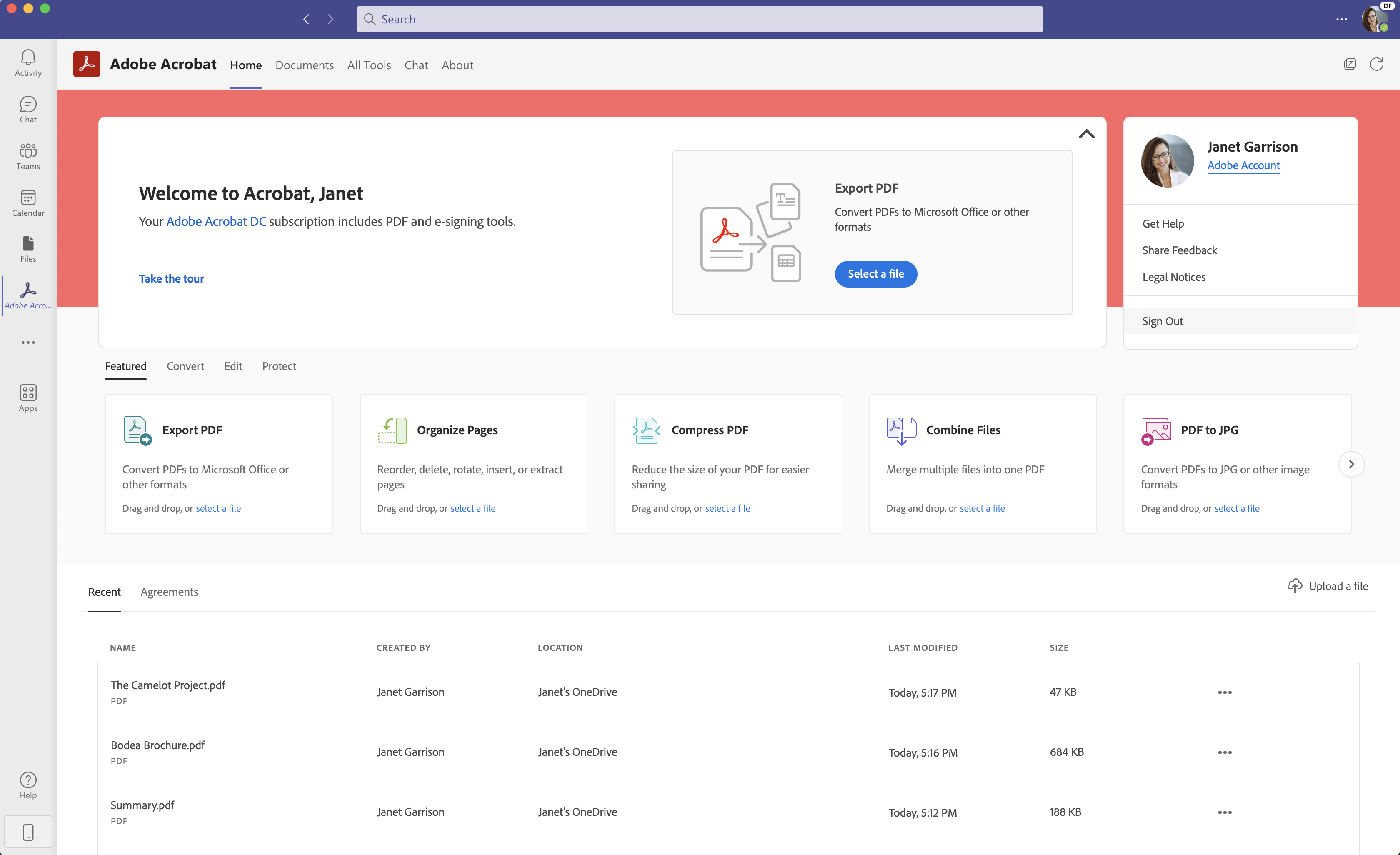I really like the collaboration that Acrobat has allowed between my co-workers, clients and myself. Review collected by and hosted on G2.com.
At times, the speed of scrolling a large PDF can be slow. Review collected by and hosted on G2.com.
Video Reviews
3,502 Adobe Acrobat Reviews
Adobe Acrobat PDF Reader is the first app that users turn to for viewing, annotating, and engaging with PDF files. Created by Adobe, the originator of the PDF standard, it is still one of the most dependable and feature-packed applications for managing PDFs across desktop and mobile platforms. Review collected by and hosted on G2.com.
Adobe Acrobat can be slow and clunky, particularly on older machines. Useful features such as editing or converting PDFs are restricted behind a paywall, and the nag to upgrade can get tiresome. The powerful interface can be overwhelming for everyday tasks, and the app itself is larger than comparable lightweight options. Review collected by and hosted on G2.com.
I've been using Adobe for more than a decade now, from my college days and now a working professional, i never really had any training for their products but due to the vast number of tutorials online i managed to make a living out of creating social media post up to 2d animations. Being the industry standard, a lot of companies use adobe as their benchmark in hiring graphic design services, and because adobe's program is compatible to most every file format out there, you can use their product with almost anything design related projects. Review collected by and hosted on G2.com.
The only problem i have with Adobe Creative Cloud is sometimes when new updates roll out it crashes the program, mostly indesign and photoshop and it uses too much RAM. Review collected by and hosted on G2.com.
dobe Acrobat excels at creating, editing, and organizing PDF files. It's a powerful tool for both individual and business needs. With features like commenting, highlighting, and sharing, Adobe Acrobat makes collaboration seamless and efficient. It integrates well with other Adobe products and services, enhancing overall productivity and workflow. Review collected by and hosted on G2.com.
Adobe Acrobat can be quite expensive, especially for individual users or small businesses. The subscription model might not appeal to everyone. Adobe Acrobat can be demanding on system resources, which might affect the performance of other applications running simultaneously. The user interface, while feature-rich, can sometimes feel cluttered and not as intuitive as other PDF tools. Review collected by and hosted on G2.com.
Adobe Acrobat has improved the current processes used by our clinical team. We have been able to incorporate the use of Adobe Acrobat into the acquisition model for assisting patients in receiving specialty medication. This software was easy to implement within the office and the training needed to utilize this software is minimal for day-to-day use. I would say that on a daily basis my team utilizes Adobe acrobat 4-5 times a day and it has saved our clinical team plenty of time and prevented errors. Review collected by and hosted on G2.com.
Adobe Acrobat can be challenging to utilize if team members do not take the time to use current resources that provide information on how to implement the software. Review collected by and hosted on G2.com.
I didn't particularly care for anything about Adobe. Review collected by and hosted on G2.com.
The billing is terrible. They charge you but they don't provide you with the actual subscription. We were charged for MONTHS and my subscription showed inactive. No one had any answers. It also is not really user friendly. Review collected by and hosted on G2.com.
Adobe is an amazing tool that allows me to create documents from scratch, edit existing files, and convert any document into a PDF format. Additionally, the ability to send documents for remote signing securely is one of the features I value most. It’s definitely a comprehensive and reliable solution for managing all my documents efficiently and safely. Ease of implementation, Customer service, 10/*10 Review collected by and hosted on G2.com.
I’ve had some issues with this tool that make it less convenient for my needs. Although it offers some great features, like creating and editing documents, I find that the platform can be slow and glitchy at times. It’s also a bit complicated to navigate, especially when it comes to converting files or managing multiple documents. The user interface could definitely be more intuitive. Overall, while it does the job, it could use some improvements in terms of performance and ease of use. Review collected by and hosted on G2.com.
I have been using Adobe Acrobat every day for comprehensive PDF editing for the past 8 years. the user interface is easy even for new users and the features of OCR and the digital signature are perfect, making document handling efficient and secure. Additionally, the encryption feature provides excellent security for sensitive documents. The user interface is intuitive and easy for new users to navigate, making it a versatile tool for all levels of expertise. Review collected by and hosted on G2.com.
the cost it a little bit higher than other same service providers and if its revised in the future or if it includes different kinds of discount features. the customer support delayed a little bit. Review collected by and hosted on G2.com.
It is quite user-friendly, fast and feature rich PDF reader and editor program. It's easy to implement and integrate it on Windows PC. I basically use it for opening, reading and printing PDF documents. Review collected by and hosted on G2.com.
The paid version is quite expensive and is required for accessing the additional features offered by Adobe Acrobat. The user-interface has become a bit complex unlike earlier. Review collected by and hosted on G2.com.
I use Adobe Acrobat XI pro, and it is definitely my most favorite application since I can convert pretty much any document to PDF format and also edit any PDFs with ease. Since PDF files are the most utilized file format in an industry, it comes in quite handy. Review collected by and hosted on G2.com.
The only downside is that the pro version is quite pricey. I really want to get a personal pro subscription, but I'm hesitant because it's so expensive. Review collected by and hosted on G2.com.
I like being able to:
📄 Save any kind of file as a PDF
📄 Combine multiple documents into a single PDF
📄Redact and santize a PDF to protect data privacy
📄Create a fillable PDF for use in the online courses I create
📄Edit a PDF after it's been created
📄 Highlight and annotate a PDF
📄 Use "print to PDF" as a way to print without having to use ink and paper
📄 Turn any document (such as a PowerPoint presentation) into a PDF and then into a digital flipbook using Flipsnack
📄 Create documents for signing via DocuSign Review collected by and hosted on G2.com.
There's an annoying thing that happens when I'm adding text fields to a fillable form. When I try to resize an existing text field, instead of allowing me to select the existing text field to resize it, the cursor gets all jumpy and sticky and keeps adding OTHER text fields on top of the current one. Make it STOP lo.. Review collected by and hosted on G2.com.